The different modes for mobile device management (MDM) include BYOD, corporate-owned, and kiosk modes for Android, while iOS has managed, supervised, and dedicated modes. These modes provide varying levels of control and security for mobile devices depending on the needs of the organization.
BYOD mode allows employees to use their own devices for work purposes while corporate-owned mode provides full control over devices owned by the organization. Kiosk mode is used for devices that are intended for a specific purpose or single-use, such as digital signage. Similarly, managed mode for iOS allows organizations to manage certain aspects of the device while preserving employee privacy, while supervised mode provides complete control over the device, and dedicated mode is designed for single-use devices.
The choice of MDM mode depends on the specific needs and requirements of the organization, as well as the operating system and device being used.
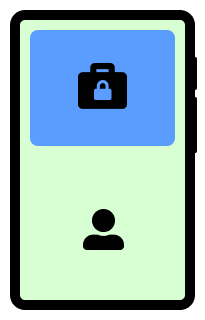
Android BYOD mode / Work Profile allows employees to bring their personal devices to work and use them to access corporate resources. A secure container is put on the device so that the organization can set limited security policies and automatically deploy apps to the container. This can improve productivity and reduce costs for the organization. Users and the organization can, at any time, delete the container on the device and all data in the container will be removed.
Pros
Cons
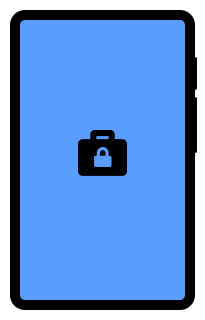
In Corporate Owned mode, the organization purchases and owns the devices that employees use for work. This allows the organization to have full control over the devices and ensure they are secure and compliant with company policies. Devices can be entered into the Corporate Owned mode at any time over the air using the devices IMEI. So when the device is factory reset, it will load into a managed mode right away before setup, streamlining the enrollment process and making it simpler for the end user.
Pros
Cons
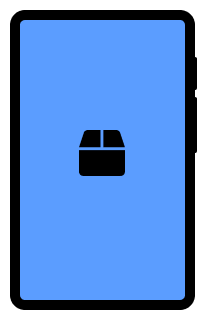
In Kiosk mode, the device is set up to run a single, or set of app and is locked down so that users cannot access other device features or apps. This mode is often used in industries such as retail, hospitality, and healthcare where the device is used for a specific purpose, such as a point-of-sale system or patient information system. Kiosk mode can improve security and reduce the risk of unauthorized access or data theft. We’ve also utilized Kiosk mode with customers to provide an easy-to-use device for end-users who are less tech-savvy.
Pros
Cons
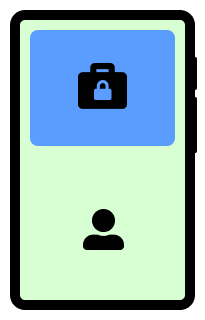
In managed mode, the organization can manage aspects of the device, such as enforcing pass-codes, or restricting certain apps or device features. This mode is ideal for organizations that want to balance security with employee privacy. With managed mode, the device is not supervised, so the organization cannot track or monitor the device’s activity.
Pros
Cons
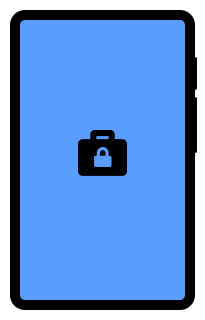
Supervised mode is a feature that allows the organization to have greater control over iOS devices. In this mode, the devices are put under supervision, which enables more advanced device management, features such as app installation and removal, remote device wiping, and configuring device restrictions.
Pros
Cons
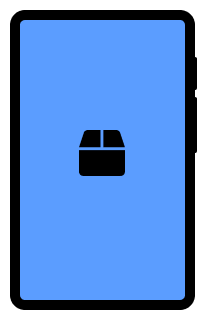
When a user brings their own device (BYOD) to work, they can enroll it in MaaS360 under the User-Enrolled MDM mode. This mode is ideal for devices that are personal property and utilize the user’s own Apple ID. In this setup, MaaS360 ensures a balance between corporate security and user privacy.
Pros
Cons
At TechSafe, we offer professional mobile device management (MDM) services to help businesses and organizations securely and efficiently manage their mobile devices. Our team of experts can provide the latest technologies and practices to protect your mobile devices and the sensitive data they contain, and can ensure that your devices are compliant with industry regulations and organizational policies.
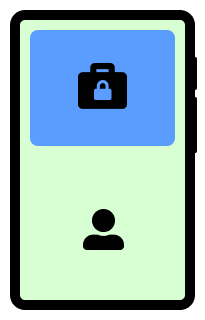
Desc
Pros
Cons
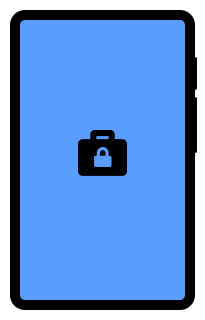
Desc
pros
Cons
Our team will handle all aspects of your device management, freeing up your time and resources to focus on other important tasks. Increased security is another key benefit of our services. We use the latest security measures to protect your devices and data from threats.

Info@techsafe.nz
04 382 8096
Level 1
166 Featherston Street
Wellington Central
Wellington 6011
New Zealand
© 2025 techsafe.nz | All Rights Reserved