When you have a device that you cannot enroll because it doesn’t have an Active Directory account behind it, we need to create an enrollment request that creates a local account in the TechSafe System.
There are two reasons to use the Add Device method. These are:
Making accounts this way are for devices like Shared Devices, Devices with a singular purpose (office phones) or phones that aren’t directly tied to a person or place.
When you have a user that is bringing their own device, for easier enrollment, you should create an enrollment request that sends them the information required to setup the device.
You can send them a text or email which will contain a link that will step the user through the setup process.
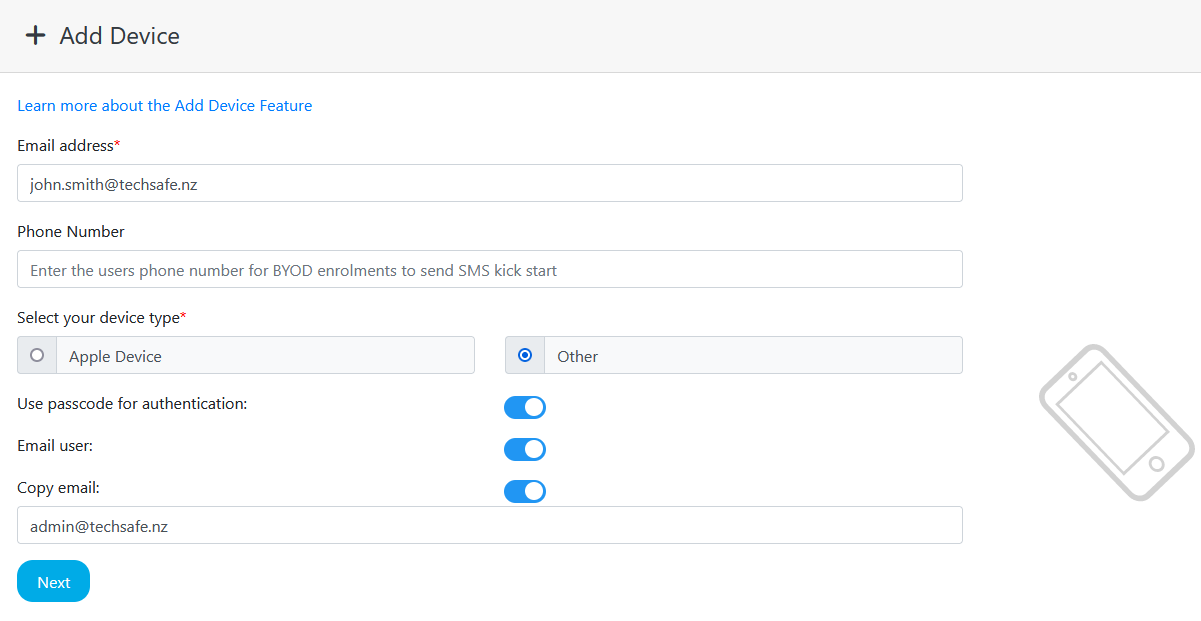
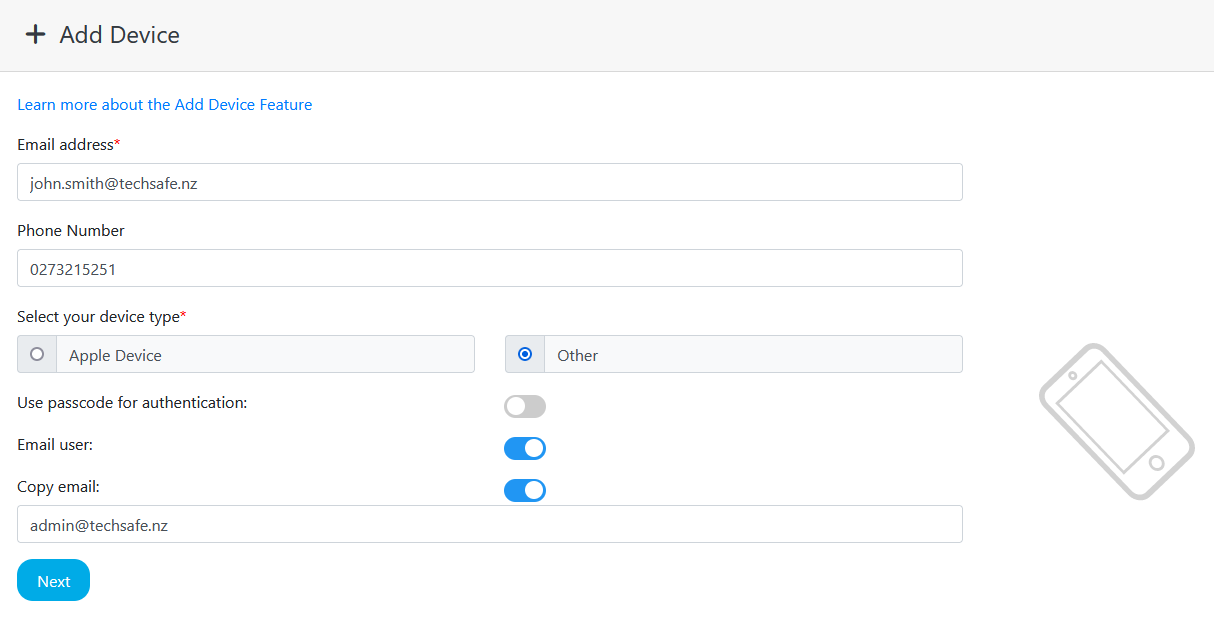
Info@techsafe.nz
04 382 8096
Level 1
166 Featherston Street
Wellington Central
Wellington 6011
New Zealand
© 2025 techsafe.nz | All Rights Reserved