This page offers a guide to update your SAML SSO setup for the TechSafe Portal, download the new certificate, and send it to us.
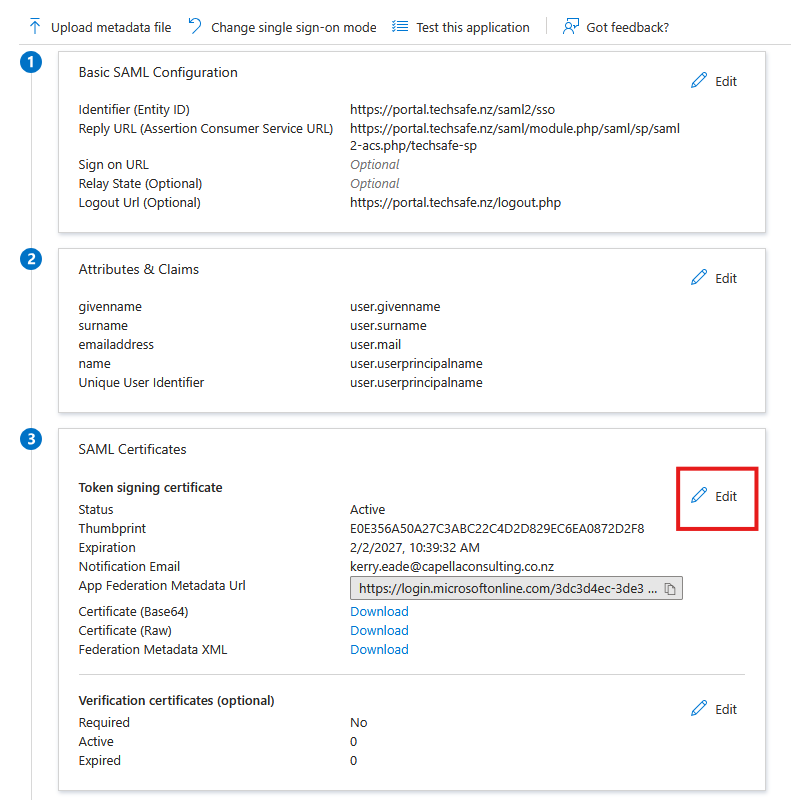
6. Now click New Certificate as shown below.
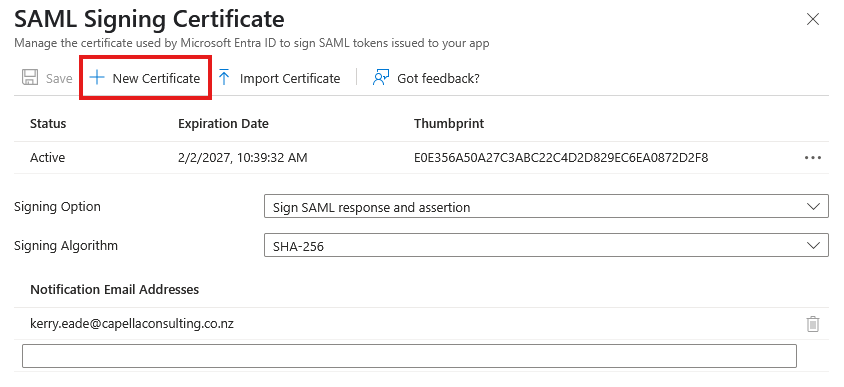
7. (Optional) Delete the old certificate.
8. Wait a couple minutes and refresh the page to see the updated SAML information.
9. Select Download the Federation MetaDataXML and take note of the Expiration as shown in the screenshot above.
10. Email the XML and the expiration date to support@capellaconsulting.co.nz
Someone from our team will then complete the configuration and note the expiry date.
Info@techsafe.nz
04 382 8096
Level 1
166 Featherston Street
Wellington Central
Wellington 6011
New Zealand
© 2023 techsafe.nz | All Rights Reserved